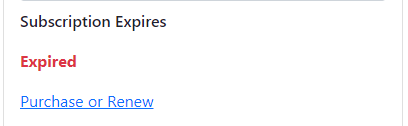Help - I paid for No Advertisements, why am I still seeing Advertisements?
In order for us to know that you paid for no advertising to be displayed, you must be Signed in with the account that you paid for the upgrade.
To check the status of your subscription for the website:
- If you are not already signed in, click the Sign in link on the upper right.
- Once signed in, click your name on the upper right, then select My Profile.
-
Your subscription status will either show a Date that it will expire, or it will show Expired: