Help - How do I delete an upload?
- If you are not already signed in, Sign in.
- Once signed in, click your name on the upper right, then select My Leagues.
-
Click the "League Admin Leagues" tab:
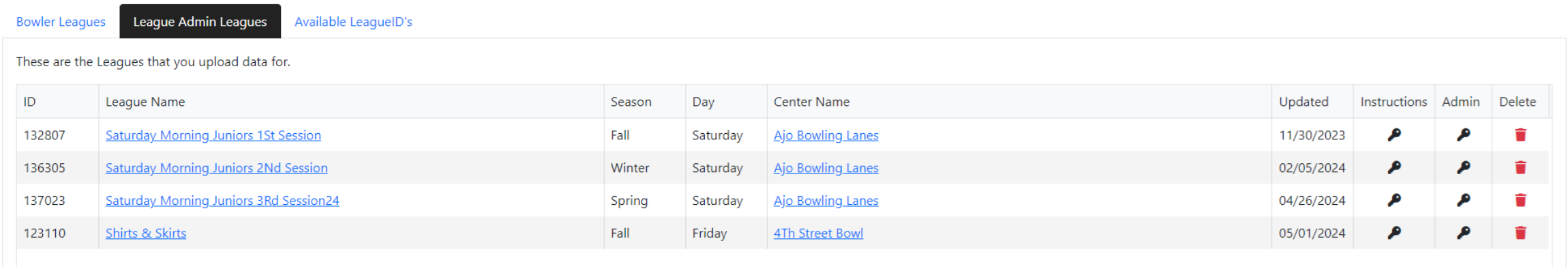
-
Click the Admin icon for the desired league, then click the "Delete an Upload" tab.
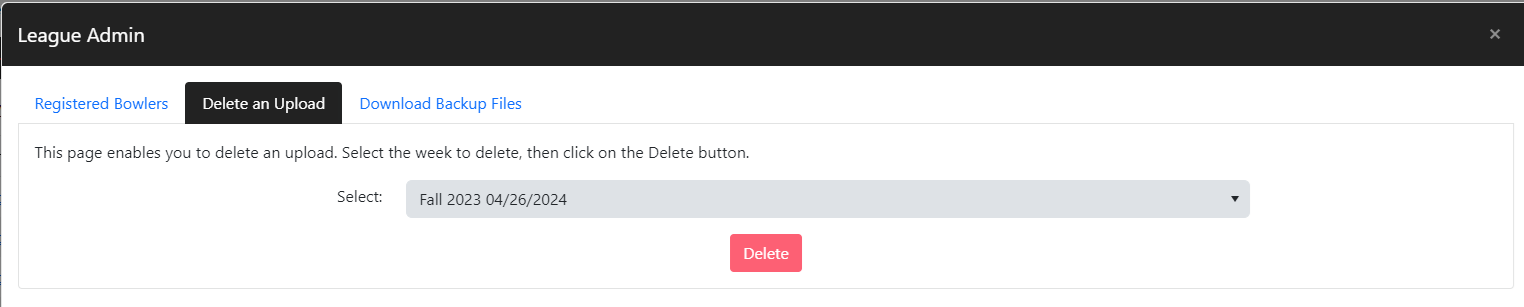
- Select the Season/Week you would like to delete, then click the Delete button.
