Help - How do I download my backup files?
Using BLS
- Open BLS
-
Click on "Maint.", then "Recover", then "League from LeagueSecretary.com":
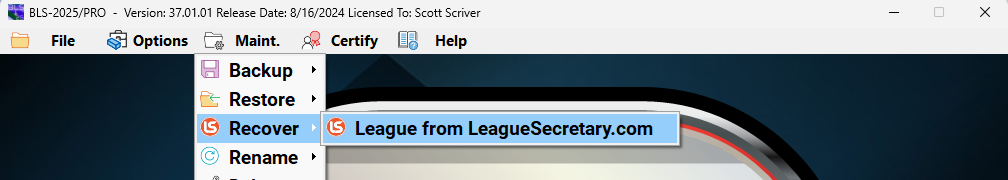
-
Enter the required information, then click on the Next button:
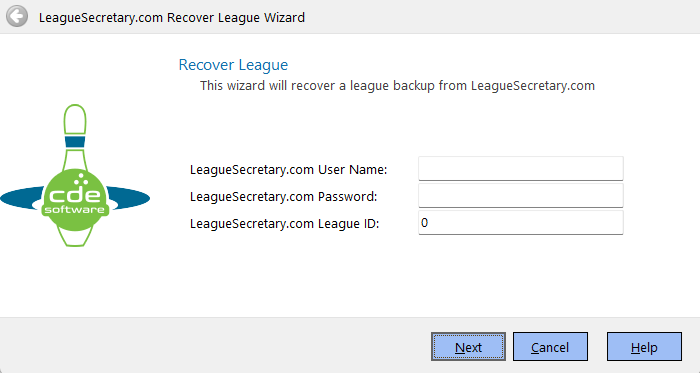
-
Select the location of where to place the download (Recommended to use the default), then click on the Next button:
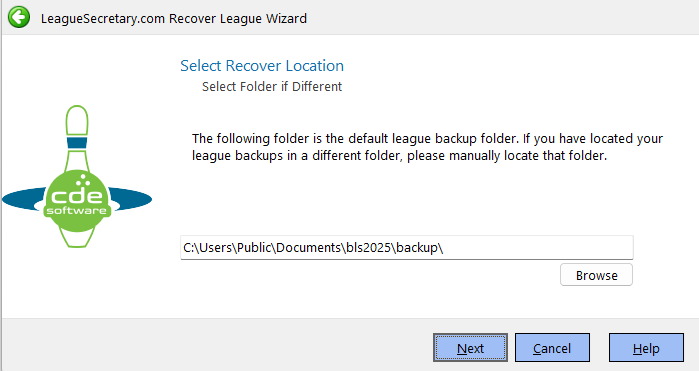
-
See How do I restore my backup files to BLS? for instructions on restoring the downloaded file.
Using LeagueSecretary.com
- If you are not already signed in, Sign in.
- Once signed in, click your name on the upper right, then select My Leagues.
-
Click the "League Admin Leagues" tab:
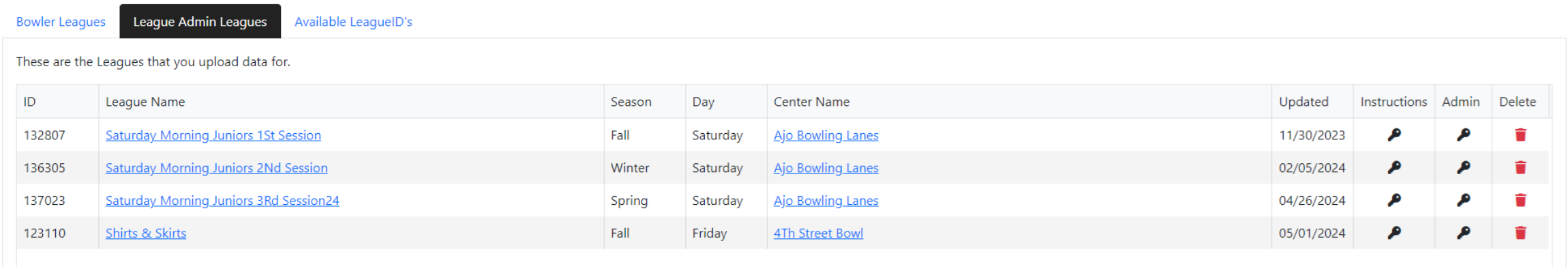
-
Click the Admin icon for the desired league.
-
Click the "Download Backup Files" tab:
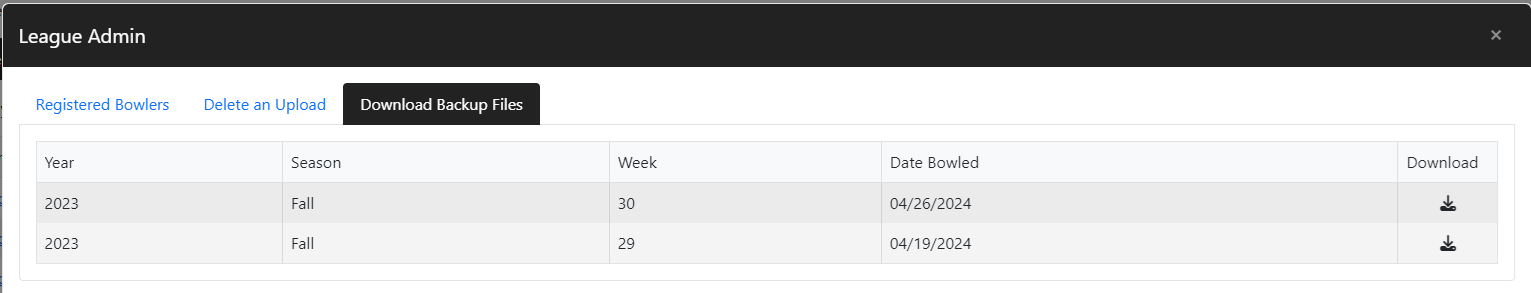
-
Click the download icon for the week you would like to download.
-
See How do I restore my backup files to BLS? for instructions on restoring the downloaded file.
