Help - How do I delete or reassign a league that is assigned to me?
NOTE: Deleting a League does not remove it from our system. It just removes it from your profile. If someone else will be uploading the data for this league, they will want to go through the How do I obtain a LeagueSecretary.com LeagueID? process as this will also handle existing LeagueIDs for reassignment.
If the League needs to be completely removed from our system, please Contact Us directly for League removal. Be sure to include the LeagueID(s) and reason for removal.
- If you are not already signed in, Sign in.
- Once signed in, click your name on the upper right, then select My Leagues.
-
Click the "League Admin Leagues" tab:
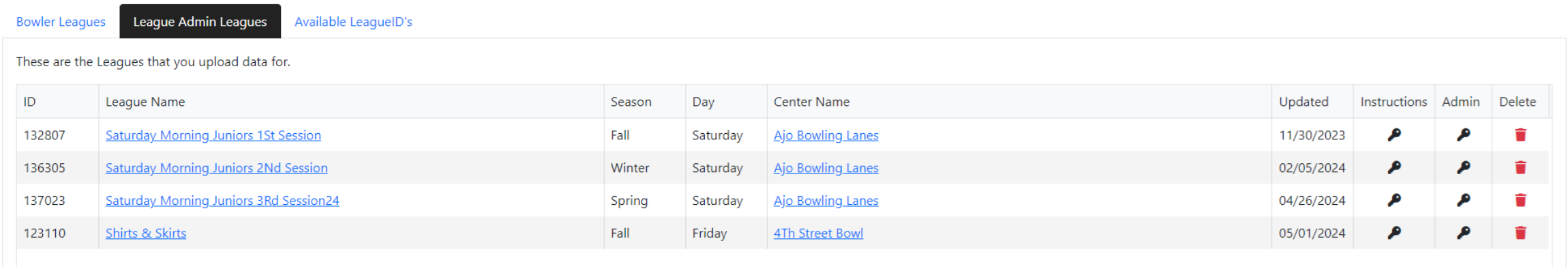
-
Click the Delete icon for the league you will no longer be uploading for.
