Help - How do I assign a league to me that is assigned to someone else?
- If you are not already signed in, Sign in.
- Once signed in, click your name on the upper right, then select My Leagues.
-
Click the "Available LeagueID's" tab:
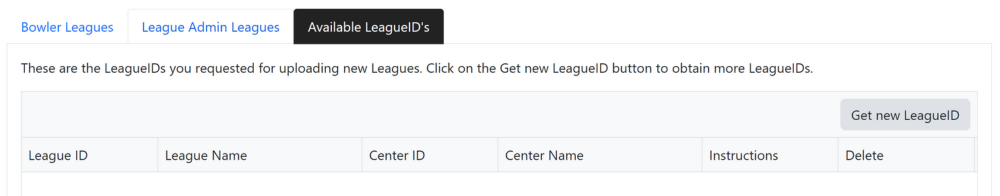
-
Click the "Get new LeagueID" button.
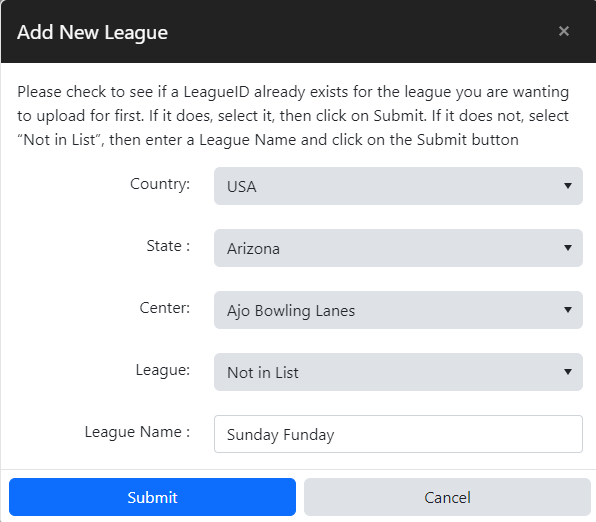
-
Select the Country, State, Center then the League you want reassigned. Then click Submit.
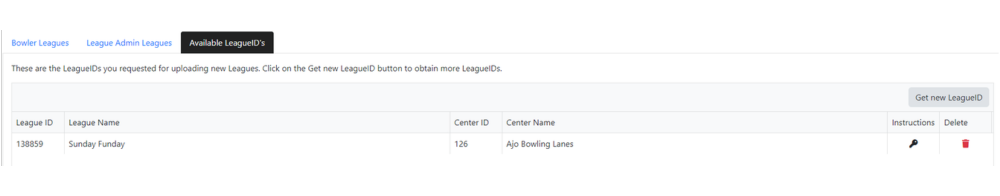
-
If the previous league admin removed themselves, then the league will be automatically reassigned to your account. Otherwise, you will receive an email with further instructions.
- See How do I upload my League data? for further instructions on uploading your data via the CDE Software's Bowling League Secretary (BLS) Program.
